Table of Contents
Python is known for its simplicity, but beginners (and even experienced programmers) often run into syntax errors.
A syntax error happens when Python doesn’t understand your code due to incorrect structure.
The good news?
These errors are easy to fix once you understand what causes them.
In this guide, we’ll explore common Python syntax errors and how to fix them.
1. Missing Colons (:)
Error Example:
if x > 10
print("X is greater than 10")
Error Message:
SyntaxError: expected ':'
Fix:
Python expects a colon (:) at the end of statements that introduce blocks of code, such as if, for, while, and function definitions.
if x > 10:
print("X is greater than 10")
2. Indentation Errors
Error Example:
if x > 10:
print("X is greater than 10")
Error Message:
IndentationError: expected an indented block
Fix:
Python uses indentation (spaces or tabs) to define code blocks. Always ensure the correct indentation level.
if x > 10:
print("X is greater than 10")
3. Mismatched Quotes
Error Example:
print('Hello World")
Error Message:
SyntaxError: EOL while scanning string literal
Fix:
Always use matching quotes (either single ' or double ").
print("Hello World")
4. Unmatched Parentheses, Brackets, or Braces
Error Example:
numbers = [1, 2, 3, 4
Error Message:
SyntaxError: unexpected EOF while parsing
Fix:
Always ensure that parentheses (), square brackets [], and curly braces {} are properly closed.
numbers = [1, 2, 3, 4]
5. Using Reserved Keywords Incorrectly
Error Example:
class = "Python"
Error Message:
SyntaxError: invalid syntax
Fix:
Python has reserved words (like class, def, for, if, etc.) that cannot be used as variable names. Rename the variable.
language = "Python"
6. Incorrect Use of Assignment (=) and Comparison (==)
Error Example:
if x = 10:
print("X is 10")
Error Message:
SyntaxError: invalid syntax
Fix:
Use == for comparison and = for assignment.
if x == 10:
print("X is 10")
7. Misusing return Outside a Function
Error Example:
return 5 + 3
Error Message:
SyntaxError: 'return' outside function
Fix:
The return statement must be used inside a function.
def add_numbers():
return 5 + 3
8. Forgetting self in Class Methods
Error Example:
class Car:
def start_engine():
print("Engine started!")
Error Message:
TypeError: start_engine() takes 0 positional arguments but 1 was given
Fix:
Class methods must include self as the first parameter.
class Car:
def start_engine(self):
print("Engine started!")
9. Accidentally Using a Tab and Spaces Together
Error Example:
if x > 10:
print("X is greater than 10") # Tab used
print("This line has spaces") # Spaces used
Error Message:
TabError: inconsistent use of tabs and spaces in indentation
Fix:
Use either tabs or spaces consistently (Python recommends 4 spaces per indentation level).
if x > 10:
print("X is greater than 10")
print("Consistent spacing!")
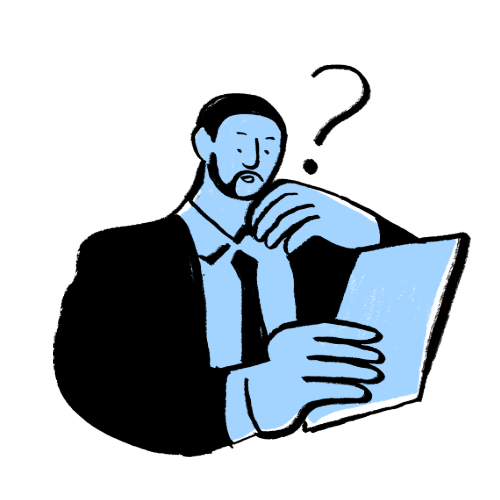
Zeyan Rhys is a Python developer and content writer at Syntax Notes, where he turns complex coding concepts into simple, beginner-friendly tutorials. He’s passionate about helping others understand Python in a way that actually clicks.

